
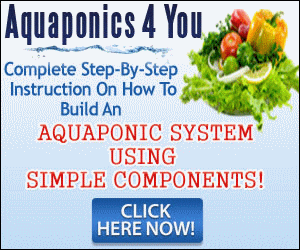
#1 This: Just saw an interesting FastCoDesign article titled, "Arduino-Powered Lamp Changes Colors To Reflect The Weather." The article starts out like this:

"Remember how the enchanted ceiling in the Great Hall, in Harry Potter, resembled the sky above? Also: remember how the Weasleys had that clock that showed the status of each family member? This lovely Patch of Sky project combines the two and lets you magic up your home, too."The rest of the article sounded good enough that I went to the website for the Patch of Sky lamp and watched the video. The end of the video showed a cool aspect of the lamp I hadnt
 expected. The lamp seemed to be showing sort of a twilight condition, then it started displaying a lightning lighting pattern. Thinking ahead to how people might hack this concept, I started imagining lighting effects you could create where you have multiple Patch of Sky type lamps around a room that use photosensors to display indoor lightning effects driven by the intensity and duration of the lightning outside your house, or driven by the thunder intensity and duration which might give an interesting (or disorienting) delay effect.
expected. The lamp seemed to be showing sort of a twilight condition, then it started displaying a lightning lighting pattern. Thinking ahead to how people might hack this concept, I started imagining lighting effects you could create where you have multiple Patch of Sky type lamps around a room that use photosensors to display indoor lightning effects driven by the intensity and duration of the lightning outside your house, or driven by the thunder intensity and duration which might give an interesting (or disorienting) delay effect.#1 That: At tonights microcontroller meeting, Hal W talked some about the Humboldt Digital Art group and how hes interested in helping artists in the area get more involved with experimenting on integrating microcontrollers into their art. Well talk more about that and do a bit of online research to find examples of how other artists are using Arduinos to either go in new directions or to enhance the space they were already working in. If youre an artist and interested in learning how Arduino or other microcontrollers work, please show up at a future Humboldt Microcontrollers Group meeting (next one is July 10). If youre an artist already working with microcontrollers, wed love to have you join us at an upcoming meeting to talk about how youre using them and to teach us a few new MCU tricks. Maybe well start modifying the spelling to Artduino.

Of course, once I (so cleverly) spelled Arduino with the t in it, I had to google it and immediately see that the spelling is (of course) in common usage. For example, there has already been an Artduino Maker Camp, where the event participants had sessions on the general topic of art and microcontrollers, as well as "electronic wearables, Arduino micro controllers, robotics, 3D printing, wireless controls and musical instrument making alongside dance, theatrics, and story hacking." The above link is for an Artduino Camp in Vermont, USA. At right is a photo from the Artduino blog hosted by WordPress. I cant say for sure if the photo shows an artists incorporation of microcontrollers into his art because Im guessing the blog is written in either Croatian or Kajkavian (the two languages in Zagreb, I think). Maybe theres an Artduino unconference in Humboldts not-so-distant future...

#2 This: Under the heading of really-small-Arduinos is the new Nanite 85. This development board doesnt have a ton of features and capabilities, but if you need a microcontroller that does what the Atmel ATtiny85 does, the Nanite 85 is mighty compact, measuring only 0.4 x 0.5 x 0.6 inches. Ill leave this blurb about the Nanite small, too. See the little picture at the left.
#2 That: If you havent done the #6 video tutorial from Jeremy Blum, you might enjoy a new level of capability that the exercises in this video brings you. John S mentioned at the microcontroller meeting tonight that it was a really fun experience to put together a microcontroller circuit, then write an Arduino sketch (program) and have the MCU controlling your computer (it changes the color on your computer screen). This opens up a whole new world of possibilities, where youll have real world inputs (from something other than a keyboard, mouse or other typical personal computer input devices) actually controlling or changing your computer / screen. So you can build your own circuits to have pH sensors change your computers output, or have the computer do a specified task when the temperature on the bottom of your coffee cup gets below 102 degrees. This is much different than making an LED on your breadboard blink.
The next couple Blum video tutorials cover some of the same topics discussed in #6. Hope to see you at the next meeting when we discuss the #7 video tutorial.
**********


0 komentar:
Posting Komentar